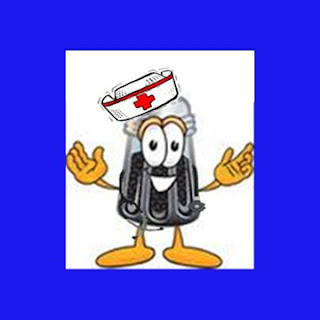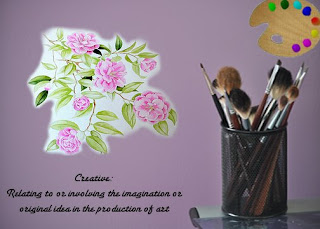I chose to shoot pictures and then convert them to color pop. When editing for color pop that first thing you have to do is create a duplicate layer and then desaturate your image. Once you do that you can erase the desaturated image and let the color pop through. The hard thing about using color pop is making sure that you aren't being really boring and unoriginal. Many people have popped colors on dresses or flowers or eyes. I chose to use the photo of the candle because I thought it was different. I thought that the flame looked cool because the color pop gave it glowing, hazy effect.
ISO: 400
Aperture: 2.8
Shutter Speed: 1/250
Monday, June 6, 2011
Friday, June 3, 2011
Visual Puns
A visual pun is an image or images used to show words. For example, hotdog could be shown by a picture of a dog in a fir. iPod could be eyeballs in a pea pod. These are examples of visual puns. This assignment was meant for us to create a funny image by applying all of the editing techniques we have learned so far in class.
(Deviled egg)
(Dr. Pepper)
(I see dead people)
(Deviled egg)
(Dr. Pepper)
(I see dead people)
Tuesday, May 31, 2011
Visual Dictionary
Our task was to find five words from the Dictionary (that were school appropriate), then use our knowledge of Gimp editing techniques in order to create pictures that explained the meanings of these words. My five words are: infancy, abduction, creative, omnipotent, unicorn.
5 Senses
I took photos of objects that represented the five human senses: sight, smell, taste, touch, and hearing. The sense I thought I got the best shot of was touch. This is shown by a picture of my mom running her fingers through my dogs fur. I liked this picture because of the way the light is hitting her hand and how you can see reach hair brushing against her fingertips. When capturing any of the fie senses you want your viewer to be able to feel as if they were experiencing what is going on in the scene. For example, you want people to be able to smell the burning candle or the freshly cut grass. You want them to feel the soft pillow or hear the music playing in their head.
ISO: 200
Aperture: 4
Shutter Speed: 1/250

ISO: 200
Aperture: 4
Shutter Speed: 1/250
Monday, May 23, 2011
Panoramic Assignment
As an open assignment I decided to shoot panoramic images. Taking panoramic images involves shooting a series of pictures--usually 3-4 pictures--then stitching them together in order to form a single wide-angle image. I took three pictures this week: my backyard, farm fields, and a Sunday school classroom. I chose to capture my backyard because we have a lot of long berms and a wide pond. A panoramic image allows we to capture all these objects in one picture. Also, the farm fields were easy to take a panoramic of because they were long and went on for miles, and since everything was the same it was easy to edit the pictures together. Lastly, I shot the classroom because I wanted a panoramic where you could see the walls coming at you.
ISO: 400
Aperture: 4
Shutter Speed: 1/1600

ISO: 400
Aperture: 4
Shutter Speed: 1/1600
Friday, May 20, 2011
Portrait Assignment
While taking portraits we used two different lighting techniques. One technique was called 3-point lighting. In this setup there are three lights: key light, fill light, and hair light . The key light is the main light source and is placed inside of soft-box. Fill lights help to eliminate the shadows caused by the key light. Lastly, the hair light helps get rid of the light that is cast behind your head. The other lighting set-up, window light, utilizes natural light and is a cheap alternative. All you need for window light portraits is a window with light coming through a camera with manual settings, and a bounce card (an object with a reflective surface). The light from the window serves as a key light and the bounce card is like a fill light.
Monday, May 16, 2011
Nature/Landscape Assignment
This week I chose to photograph nature. Unfortunately, when I went outside to take my pictures it was raining. This is one of the difficulties in shooting nature, you cant control the weather. Also, lighting can be hard to manage if it is cloudy. In order to compensate for the lack of light I had to use a larger aperture and slow shutter speed. The slow shutter speed sometimes resulted in motion blurs from the plants moving in the wind, but for the most part it allowed to needed amount of light into the picture.
ISO: 800
Shutter Speed: 1/1600
Aperture: 6.3

ISO: 800
Shutter Speed: 1/1600
Aperture: 6.3
Friday, May 13, 2011
School Context Assignment
Our goal for this assignment was to change the context of the school. This means we had to take a picture of the school, hallways, lockers, cafeteria, etc., then add something to the picture that usually isn't there. For example, adding an alligator to the pond or having President Obama eating lunch in the cafeteria. While adding these things to the original photo your main goal is to make it look natural. One way to make it look more realistic is by adding shadows to your objects. When including shadows you must consider the direction os the sun by looking at our objects' shadows, the size of the object, and how bright the sun is. If it's cloudy you're object shouldn't have a night black shadow, but a lighter more transparent shadow would be the more natural looking choice.
Tuesday, May 10, 2011
Motion Demo - Panning
Today we learned how to pan while taking photos. When panning you follow the moving subject you are photographing until it is in front of you, take the picture, and then continue following the subject as it moves past you. In order to take these kinds of motion pictures the subject must be moving horizontally across the frame. If there is any vertical movement the subject will be blurry. The end result should be a sharp, clear subject with a blurred out background.

Monday, May 9, 2011
Motion Assignment
For this assignment my goal was to capture moving objects. The picture I chose is of the splash coming out f my pond after a rock was thrown into it. the key to taking motion pictures is the shutter speed. if you want to freeze the action in time a faster shutter speed is needed, but if you want to be able to see the blurs of the movements you should use a slow shutter speed. Another challenge is getting the correct exposure. By having a fast shutter speed you are reducing the amount of light allowed into the camera. Likewise, with a slow shutter speed an increased amount of light is captured. In order to compensate for these conditions adjusting the aperture and ISO settings are necessary. Another difficulty when shooting motion is being able to take the picture as soon as the required motion occurs. Timing is very important in getting a quality motion picture.
ISO: 1600
Shutter Speed: 1/1250
Aperture: 3.5

ISO: 1600
Shutter Speed: 1/1250
Aperture: 3.5
Thursday, May 5, 2011
Panoramic Assignment
This week's assignment was to stitch together multiple photos into one wide angle panoramic photograph.
In order to create a panoramic image you must take a series of pictures of the subject and then combine them. A key part of having the photos flow together well is making sure the exposure is the same for all of them. If the exposures are not the same or at least very close you will be able to see the lines where the photos end after you combine them all. In order to merge the pictures we used Gimp. Photoshop also has a merger button that allows you to instantly merge all of your photos. A key part of editing the photos together is blending. Blending allows you to create the effect that you have taken a single wide angle panoramic photo.
In order to create a panoramic image you must take a series of pictures of the subject and then combine them. A key part of having the photos flow together well is making sure the exposure is the same for all of them. If the exposures are not the same or at least very close you will be able to see the lines where the photos end after you combine them all. In order to merge the pictures we used Gimp. Photoshop also has a merger button that allows you to instantly merge all of your photos. A key part of editing the photos together is blending. Blending allows you to create the effect that you have taken a single wide angle panoramic photo.
Monday, May 2, 2011
Animals Photo Assignment
For this week's photo assignment I to capture animals. While photographing animals you want to capture the character of the animal. If you have a really playful dog taking a picture of it sleeping wouldn't be a good representation of how the dog really acts. A more appropriate picture would be of it running through the yard or playing with its toys. Taking pictures of animals is a difficult task since they do not like to remain stationary while you take their picture. A fast shutter speed is required to eliminate the blur from their movements. Also, it is impossible to tell when an animal is going to do something photo worthy so you have to remain patient and just wait and see what the animal gives you.
Shutter Speed: 1/250
Aperture: 8
ISO: 800

Shutter Speed: 1/250
Aperture: 8
ISO: 800
Friday, April 29, 2011
Gimp Retouch Assignment
Before
In the original image there are many flaws. You can see the reflection from the overhead lights on the hood, the background is very distracting, and other lighting issues. By editing the photo in Gimp, we are able to erase all the flaws and make the picture for pleasant to look at.After
Gimp allowed us to eliminate many flaws n this photo. The first thing we did was crop the image and make it more square. We then adjusted the lighting in the photo in order to emphasize more features. Next, we used the cloning tool tool to edit out the reflections of the lights on the hood and to blend the colors together. Lastly, we blacked out the background in order to draw your full attention to the car. The editing we did enhanced the photo and made it much more presentable.
Monday, April 25, 2011
Macro Photo Assignment
For this assignment I was utilizing the Macro setting on my camera. By having my camera in Macro mode I was able to take extreme close-ups of objects. Another useful feature when taking these photos was Aperture Priority mode. Adjusting the aperture allowed me to focus more closely on the main subject. Close-ups are an excellent way to reveal details not usually seen on an object. For example, by taking a close-up of a bee you are able to see every single hair on its body and all the spikes on its legs.
ISO: 800
Aperture: 8
Shutter Speed: 1/30s

ISO: 800
Aperture: 8
Shutter Speed: 1/30s
Thursday, April 21, 2011
Gimp Editing Assignment
The point of this assignment was to help us learn how to utilize Gimp. Some of the tools we learned about in Gimp were: crop, layers, colorify, and filters. By using these tool we manipulated an image of someone and created an Andy Warhol inspired photograph.
Saturday, April 9, 2011
Composition Assignment
The Assignment and What I Learned:
There were two parts two this assignment. For the first part we learned about six elements of composition. The six elements were: rule of thirds, pattern, symmetry, texture, depth of field, and lines. For each element we read what it was, how it helped make our photographs better, and how to shoot it. We then went out and applied our newly acquired knowledge. We were instructed to take many pictures using each of the elements we learned about and then select our best shots to turn in. The second half of this assignment was exactly like the first half, except we learned about five new elements of composition. These last five elements were: framing, perspective, space, balance, and color. We then took more pictures now using the latest techniques we learned. In total we had eleven pictures that display the eleven elements of composition that we have learned about.
Picture Descriptions:
Texture-Pine needles
Depth of Field-Locker
Space-Flag in the sky
Color-Fair in the mural
Pattern-Knitted pot holder
Symmetry-Front entrance
Perspective-Dog
Balance-Shadows
Lines-Planks on deck
Framing-Mom through a crack
Rule of Thirds-Mr. Katz tying his shoe

There were two parts two this assignment. For the first part we learned about six elements of composition. The six elements were: rule of thirds, pattern, symmetry, texture, depth of field, and lines. For each element we read what it was, how it helped make our photographs better, and how to shoot it. We then went out and applied our newly acquired knowledge. We were instructed to take many pictures using each of the elements we learned about and then select our best shots to turn in. The second half of this assignment was exactly like the first half, except we learned about five new elements of composition. These last five elements were: framing, perspective, space, balance, and color. We then took more pictures now using the latest techniques we learned. In total we had eleven pictures that display the eleven elements of composition that we have learned about.
Picture Descriptions:
Texture-Pine needles
Depth of Field-Locker
Space-Flag in the sky
Color-Fair in the mural
Pattern-Knitted pot holder
Symmetry-Front entrance
Perspective-Dog
Balance-Shadows
Lines-Planks on deck
Framing-Mom through a crack
Rule of Thirds-Mr. Katz tying his shoe
Subscribe to:
Comments (Atom)